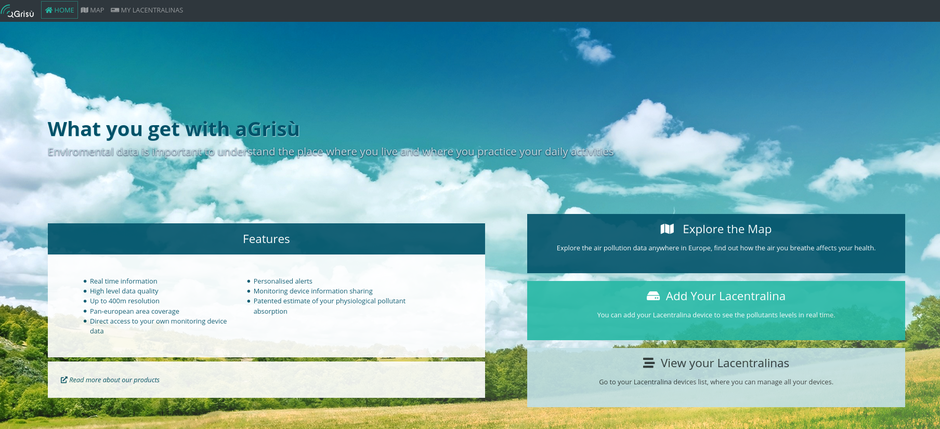Network configuration
For Lacentralina version 4-17-1 and 4-17-2, follow these instructions.
For Lacentralina 5-19-1 and 5-20 and 5-20-1 follow below:

LED color codes

FUTUREINTHEAIR platform
Detailed data analysis
From the futureintheair platform, log in, then select my lacentralinas at the top. Position yourself on the control unit for which you want
detailed information, and click on the pie chart icon at the bottom.
At this point you can see a page where you can select the analysis period and then print the pdf file of the visual report (after clicking search, click
print).
If you wish, you can also generate a csv file to be subsequently imported into LibreOffice Calc, Microsoft Excel, MAC Numbers, Google Sheets.
Follow these instructions:
ITALIAN LANGUAGE:
ENGLISH LANGUAGE
open the google spreadsheet
select File -> Import
Import the file ---> upload
load the CSV file previously saved on the computer
A small menu will open where you need to select the "Customize" type of separator and insert the semicolon (;)
Select yes to the proposed conversion of text into numbers, dates and formula
LED color codes when Lacentralina is running
Low or absence of risk
General risk
Significant risk
High risk
Severe risk
Guarantee
This device is guaranteed 1 year from the purchase date against manufacturing defects. Proof of date of purchase is mandatory. If the country where the product has been sold requires longer terms
these will be honored.
This device is intended for information purposes only and the data it detects and shows should never be used where the safety of people or things is involved. The manufacturer and the seller of
this product accept no responsibility if the product is used for purposes for which it has not been intended for.
Files